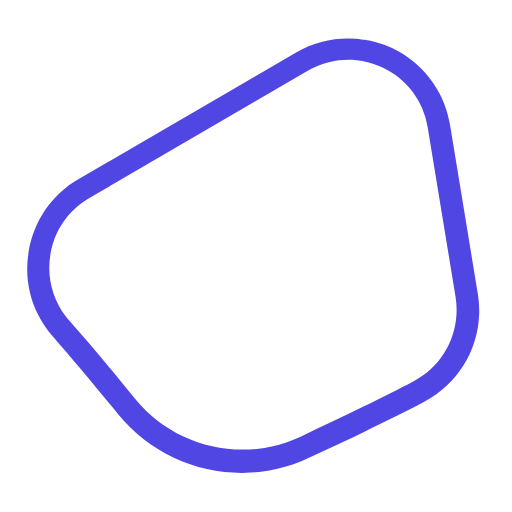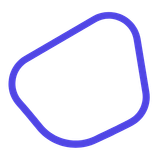Beyond Excel: Choosing Your First Nonprofit Management Software
Transitioning from Excel to nonprofit management software enhances efficiency, donor engagement, and scalability for growing organizations.

Nonprofits often start with Excel for donor and sponsorship management. However, as organizations grow, Excel can lead to errors, inefficiencies, and challenges in scaling operations. Transitioning to nonprofit management software can simplify workflows, reduce mistakes, and improve donor relationships.
Key Benefits of Nonprofit Management Software:
- Automated Data Management: Minimizes manual errors and saves time.
- Integrated Donor Tracking: Centralizes donor information and interactions.
- Tailored Sponsorship Tools: Manages child profiles, matches donors, and tracks progress.
- Financial Integration: Handles payments, recurring donations, and reporting.
- Scalability: Adapts to your nonprofit's growth and new programs.
Popular Options:
- Bloomerang: $119/month, ideal for growing nonprofits with robust donor management.
- Little Green Light: $486/year, best for simpler needs.
- HelpYouSponsor: $39/month for up to 80 sponsorships, great for child sponsorship programs.
Quick Comparison:
| Feature | Bloomerang ($119/mo) | Little Green Light ($486/yr) | HelpYouSponsor ($39/mo) |
|---|---|---|---|
| Donor Management | Yes | Yes | Yes |
| Sponsorship Tools | Limited | Limited | Yes |
| Financial Integration | Yes | Yes | Limited |
| Scalability | High | Moderate | High |
Switching to nonprofit software ensures better data accuracy, streamlined operations, and stronger donor engagement. Start by identifying your needs, testing platforms, and planning a smooth transition.
Evaluating Your Nonprofit's Needs
Identifying Current Challenges
Take a close look at your current Excel workflows to pinpoint major issues. Are manual errors causing problems? Is donor tracking falling short? Are reporting tools too limited? Write down these challenges in detail. This list will help you prioritize features when choosing new software.
Prioritizing Key Features
Platforms that combine multiple functions in one place often provide the best value. Here's a breakdown of key features for child sponsorship organizations:
| Priority | Features | Requirements |
|---|---|---|
| Critical | Donor Management | Contact history, communication tracking, relationship mapping |
| High | Sponsorship Tools | Child profiles, matching system, progress tracking |
| Essential | Financial Integration | Payment processing, recurring donations, expense tracking |
| Important | Reporting | Custom reports, data visualization, sponsorship impact metrics |
Keep in mind the entry-level costs of platforms like Bloomerang ($119/month) compared to Little Green Light ($486/year) as you evaluate your options.
Considering Future Growth
Choose a system that can grow with your organization. Scalable software ensures you maintain efficiency while adapting to new programs or needs. To assess scalability, consider:
- How many staff members will need access in the next 2-3 years?
- Are you planning to launch new sponsorship programs or fundraising channels?
- Will you need to integrate with additional tools down the line?
For organizations expecting growth, platforms like HelpYouSponsor offer pricing models that adjust with your size. They even provide free options for smaller operations, with costs increasing as your program expands.
Essential Features in Nonprofit Management Software
Managing Donors and Relationships
Keeping track of donors and maintaining strong connections is crucial. Tools like Bloomerang's constituent timeline provide a detailed view of every interaction with supporters, from their first contact to their ongoing contributions. Plus, its engagement scoring system pinpoints your most dedicated donors, making it easier to focus on strengthening those key relationships.
Tools for Fundraising and Campaigns
Running successful fundraising campaigns calls for reliable tools. DonorPerfect, for instance, offers a multi-channel tracking system to monitor donations across different platforms. Features like online forms and real-time progress tracking can boost donor engagement and improve sponsorship renewal rates. Here's a quick breakdown of some useful campaign tools:
| Campaign Feature | Purpose |
|---|---|
| Online Forms | Makes donating quick and easy |
| Email Automation | Keeps communication consistent |
| Progress Tracking | Provides live updates on goals |
| Payment Processing | Offers flexible payment options |
Managing Child Sponsorship Programs
For organizations focused on child sponsorships, specialized tools can make a big difference. HelpYouSponsor, for example, streamlines program management with workflow automation. Their Pro Plan, priced at $39 per month, supports up to 80 sponsorships, showing how tailored solutions can improve efficiency.
Financial Reporting and Integration
Managing finances is simpler when your software integrates with tools like QuickBooks. Key features to look for include:
- Automated tracking of expenses
- Customizable financial reports
- Real-time budget oversight
- Tools for managing grants
- Payroll integration for staff payments
Data Security and Compliance
Protecting sensitive data and staying compliant with regulations is non-negotiable. Look for software that offers:
- Encrypted Data Storage: Keeps donor and organizational data secure
- Access Controls: Restricts data access based on roles
- Audit Trails: Tracks changes for accountability
- Compliance Tools: Aligns with GDPR and CCPA guidelines
- Regular Backups: Safeguards data against loss or corruption
Selecting the Right Software
Comparing Platforms and Costs
Once you've clarified your priorities, start comparing software that meets your specific needs. Platforms designed for child sponsorship programs come with different pricing structures to fit organizations of various sizes. Be sure to look at the total costs, including setup fees and per-user charges. For instance, Bloomerang starts at $119 per month and is ideal for growing teams, while Little Green Light costs $486 per year and is better for simpler requirements.
Reviewing User Feedback and Case Studies
Look for platforms with proven success in child sponsorship initiatives. Both Bloomerang and DonorPerfect boast 4.5/5 star ratings from over 500 nonprofit reviews each. When reviewing case studies, focus on organizations that share similarities with yours in terms of size and mission. This can give you a clearer picture of how the software might work for you.
Testing with Demos and Trials
Make use of free trials to get a hands-on feel for the software. During these trials, evaluate:
- How well core features function
- The ease of importing data from Excel
- How intuitive the platform is for your team to navigate
- The responsiveness of customer support
Involve team members identified during your needs assessment to test the software in daily workflows. This practical evaluation ensures the platform you choose fits both your current operations and any future goals you've outlined.
Implementing the Chosen Software
Planning the Transition
Assign a project lead to manage a phased implementation over 3-4 months:
| Phase | Duration | Activities |
|---|---|---|
| Preparation | 2-3 weeks | Conduct data audit, create timeline, hold stakeholder meetings |
| Initial Setup | 4-6 weeks | Configure software, customize workflows |
| Migration | 2-3 weeks | Transfer data, validate records, test thoroughly |
| Training | 3-4 weeks | Train staff, develop documentation |
| Go-Live | 1-2 weeks | Perform final testing, deploy fully |
With a roadmap in place, the next step is tackling one of the most important tasks: migrating your data from Excel.
Best Practices for Data Migration
Data migration requires careful preparation to ensure everything transfers correctly. Start by cleaning up your Excel files - remove duplicates, fix inconsistencies, and standardize formats. Bloomerang's self-import tool simplifies donor information transfers while keeping your data intact.
Before starting the migration:
- Back up all Excel files to avoid data loss
- Match your current data fields to the new software's categories
- Document any unique fields or special requirements
- Test a small batch of data before migrating everything
Once the migration is complete, the focus shifts to equipping your team to use the software effectively.
Training Staff and Encouraging Adoption
The success of your new system depends on how well your team adapts to it. Develop role-specific training materials tailored to each team member's daily tasks. These materials should reflect the needs identified during your software evaluation.
To encourage adoption, try a "train-the-trainer" model. Select a few team members to become internal experts who can guide others in their departments. Regular training sessions will help everyone get comfortable with the platform through hands-on practice.
Evaluating Success and ROI
Track the results of your software implementation by measuring specific metrics and KPIs. For instance, Bloomerang users can monitor donor engagement and generosity scores to gauge relationship improvements. Plan quarterly reviews to evaluate progress:
| Metric | Measurement Method | Target Improvement |
|---|---|---|
| Administrative Time | Hours saved per week | 25-30% reduction |
| Donor Retention | Year-over-year comparison | 10-15% increase |
| Report Generation | Time per report | 50-60% faster |
| Data Accuracy | Error rate in records | Less than 1% error rate |
Compare these results to the efficiency goals you set during the needs assessment. This will help you understand how well the software is meeting your expectations.
How to Choose the Best Fundraising and Donor Management System
Conclusion: Choosing Software Aligned with Your Mission
After evaluating options and implementing your chosen platform, make sure it aligns with your organization's core goals. Moving from Excel to specialized software can streamline child sponsorship programs through features like automation and integration. Entry-level platforms often offer solid solutions for smaller nonprofits.
When choosing nonprofit management software, focus on tools with strong security measures and compliance protocols to safeguard sensitive donor and sponsorship data. Look for platforms that combine donor management, fundraising tools, and child sponsorship tracking while supporting long-term growth and fundraising across multiple channels.
Review success stories from organizations similar in size to your own. Case studies often highlight how certain systems fit seamlessly into existing workflows, avoiding the need for major operational changes.
The best software enhances your program's unique needs and strengthens donor relationships without forcing you to overhaul your processes. Choose a system that aligns with how you already work while offering room to grow. Successful implementations focus on maintaining operational continuity, not adding unnecessary complexity.