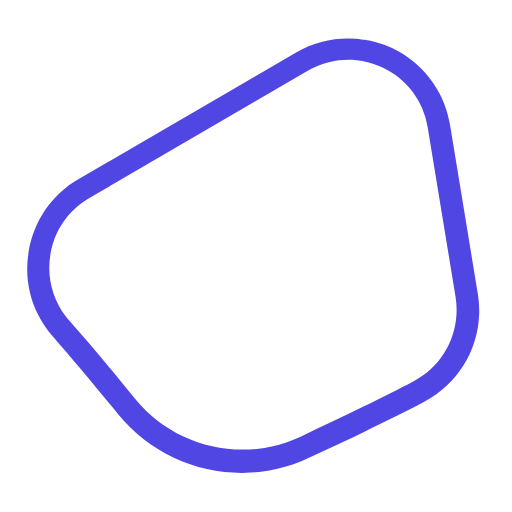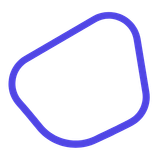Smart Donor Management: Microsoft Copilot Integration Guide
Learn how integrating AI tools can enhance donor management, streamline communication, and boost fundraising efforts for nonprofits.

Microsoft Copilot simplifies donor management for nonprofits by automating tasks, analyzing donor data, and improving communication. Here's how it helps:
- Automates Tasks: Reduces manual work by handling donor communications and data entry.
- Data Insights: Analyzes donor habits, predicts future donations, and segments donors.
- Personalized Outreach: Creates tailored messages and organizes donor lists for targeted communication.
- Campaign Planning: Reviews past campaigns, recommends strategies, and schedules outreach for better results.
- Data Security: Ensures donor data protection with encryption and access controls.
Key Setup Steps:
- Activate Microsoft 365 Enterprise subscription.
- Import donor data in Excel format.
- Configure settings for tracking, communication, and security.
Why It Matters:
Nonprofits can save time, improve donor engagement, and boost fundraising by leveraging AI tools like Copilot. Start by integrating your donor data, training your team, and using Copilot's features to streamline your operations.
Getting Started with Microsoft Copilot
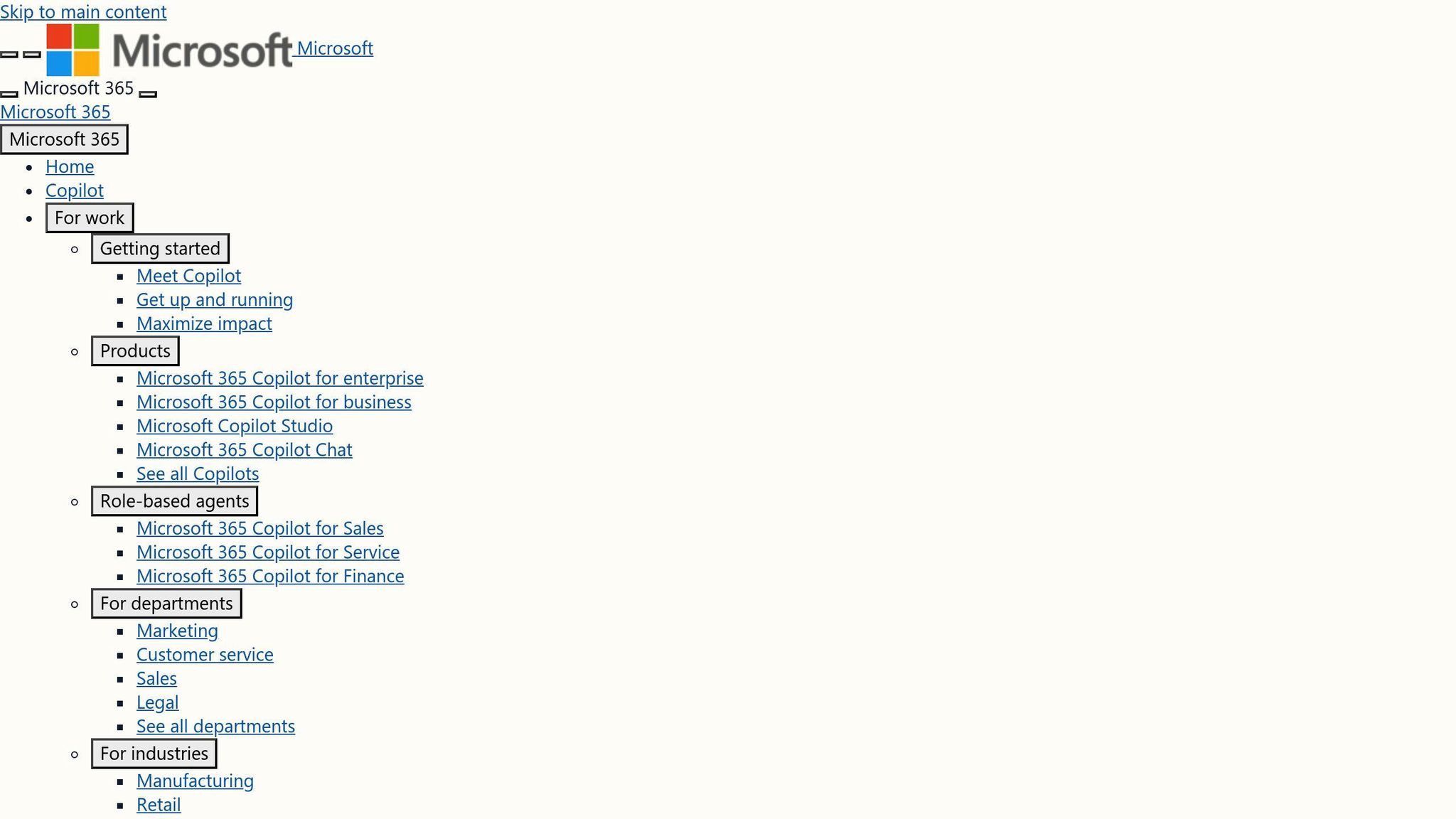
Microsoft 365 Setup Steps
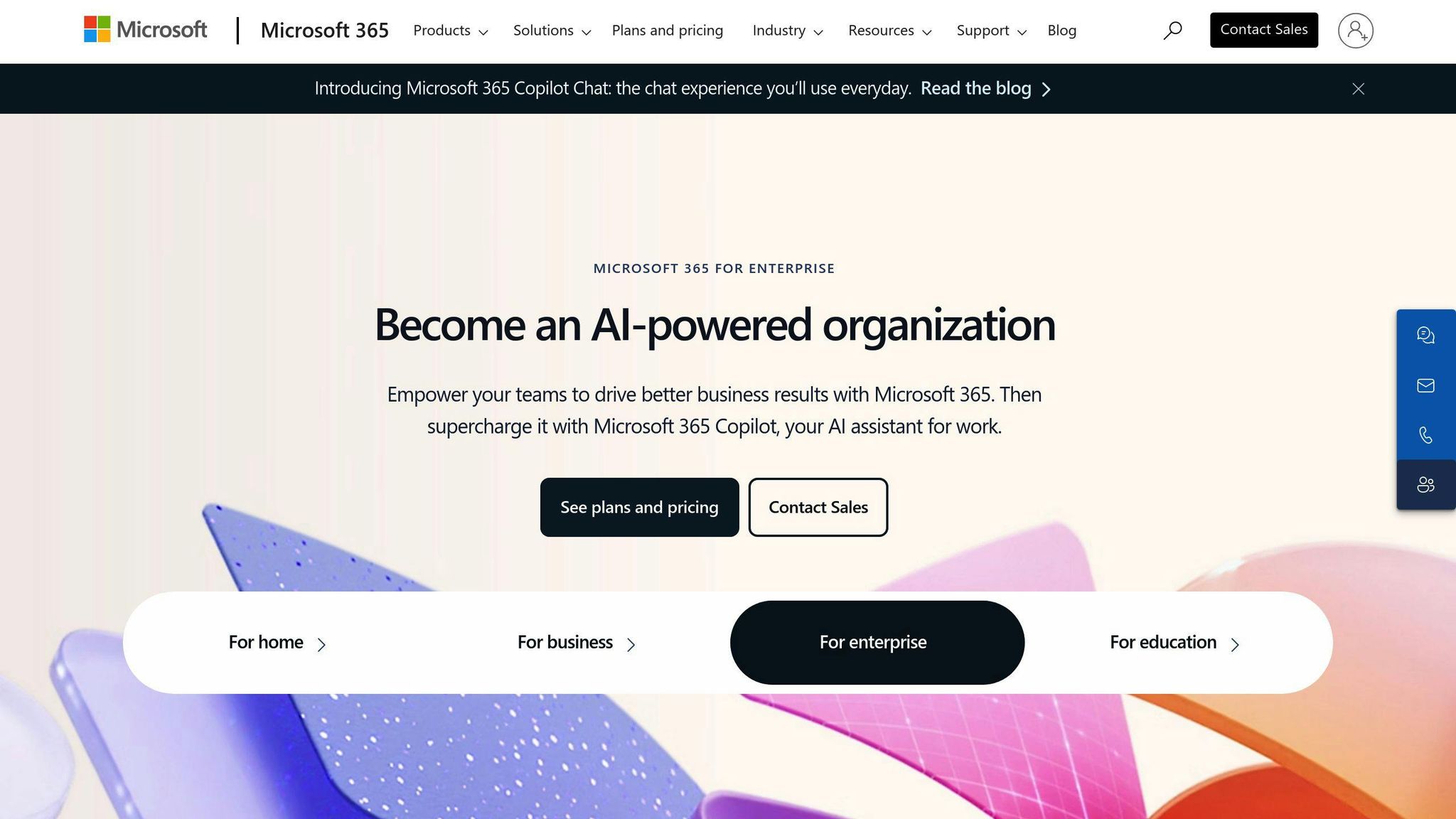
To use Microsoft Copilot, your nonprofit must have an active Microsoft 365 subscription with Enterprise access. The setup is simple and ensures Copilot works seamlessly with tools like Teams, SharePoint, OneDrive, and Outlook for managing donor relationships.
Start by visiting the Microsoft 365 admin center. Check the licensing section to confirm your Enterprise subscription status.
| Setup Phase | Key Actions | Purpose |
|---|---|---|
| Initial Access | Activate Enterprise subscription | Unlock Copilot's full features |
| Core Integration | Connect with M365 applications | Sync donor data across key tools |
| Security Setup | Configure data protection settings | Safeguard donor information |
Once your Microsoft 365 environment is ready, the next step is to bring in your donor data for smooth integration.
Connecting Donor Databases
To integrate donor data with Copilot, start by preparing your information in Excel-compatible formats. This organization step ensures Copilot can properly analyze and segment your donor data.
Follow these steps for a smooth database connection:
- Export donor data into Excel format and standardize it.
- Import the formatted data into your Microsoft 365 environment.
- Check the data for accuracy after importing.
Once the donor data is in place, adjusting Copilot's settings will help tailor its features to meet your nonprofit's specific needs.
Basic Settings for Nonprofits
After integrating your donor database, fine-tune Copilot's settings to make the most of its features for donor management. Focus on three key areas: data protection, donor tracking, and communication.
Data Protection Settings
- Activate commercial data protection features.
- Set access controls for sensitive donor information.
- Configure backup and recovery options for added security.
Donor Tracking Configuration
- Define custom donor categories.
- Set up automatic rules for donor segmentation.
- Enable tracking for giving patterns.
Communication Preferences
- Create and customize message templates.
- Schedule automated follow-ups.
- Set limits for communication frequency to avoid over-contacting donors.
Microsoft Copilot Readiness with Nonprofits May 2024
Donor Communication Tools
Building strong relationships with donors is essential, and Copilot's AI tools help make this process faster and more effective.
Creating Donor Messages
Copilot streamlines the process of creating personalized donor messages by analyzing donor history. Simply choose the type of message you need - such as a thank-you note or an appeal - and the AI generates tailored content based on details like donation history, engagement patterns, and preferences. You can then use Copilot's editing tools to fine-tune the message, ensuring it aligns with your organization's tone and goals.
Donor List Organization
Organizing donors into meaningful categories is key to targeted communication, and Copilot makes this easy. It segments donors into groups like high-value, regular, first-time, and lapsed donors. This allows you to create focused strategies, such as sending exclusive updates to high-value donors or running re-engagement campaigns for those who've become inactive.
| Segment Type | Criteria | Communication Strategy |
|---|---|---|
| High-Value Donors | Annual giving > $10,000 | Personalized updates, exclusive event invitations |
| Regular Contributors | Monthly recurring donations | Impact reports, program updates |
| First-Time Donors | Single donation within 90 days | Welcome series, engagement opportunities |
| Lapsed Donors | No activity > 12 months | Re-engagement campaigns |
Follow-up Message System
Copilot's follow-up system uses donor segmentation to improve timing and content for follow-up messages. It schedules follow-ups based on how donors engage and tracks responses to adjust strategies over time. The system can even create custom follow-up sequences based on individual donor actions, ensuring every interaction feels thoughtful and timely.
These tools give nonprofits the ability to focus on using Copilot for planning and executing campaigns more efficiently.
Campaign Management with Copilot
Past Campaign Review
Microsoft Copilot uses its AI-driven 'Likelihood to Donate' model to provide detailed visualizations of previous campaigns. This helps nonprofits better understand donor behavior and the success of their efforts. For instance, Copilot can generate scatter plots that compare donation amounts with donor age groups, uncovering trends that can guide future planning.
The platform breaks down key metrics, such as:
| Metric Type | What It Tracks | How It Helps |
|---|---|---|
| Response Rates | Email opens, click-throughs, and conversions | Pinpoints the best communication methods |
| Donation Patterns | Frequency and size of donations | Suggests the ideal donation request |
| Engagement Timeline | Donor interactions across campaigns | Identifies the best timing for outreach |
With this data, nonprofits can create campaigns that are more likely to connect with donors and boost engagement.
Campaign Planning Tools
Copilot works seamlessly with tools like Power BI and Power Automate, offering a robust system for campaign planning. It identifies donors with high potential and helps tailor strategies to specific groups. By analyzing past donation data, Copilot suggests ideal donation amounts and helps craft messages that resonate with different donor segments, making campaigns more targeted and effective.
Message and Schedule Planning
Planning when and how to reach out to donors becomes much easier with Copilot. It analyzes engagement trends to recommend the best times for outreach and ensures donors receive a personalized experience.
Key features include:
- Crafting campaign-wide themes and appeals that align with donor interests
- Pinpointing peak engagement times using historical data
- Developing stories that showcase program outcomes, such as education initiatives or community projects
These tools help nonprofits create campaigns that not only reach donors but also inspire them to act.
Data Analysis and Reports
Visualizing and Analyzing Donor Data
Microsoft Copilot works with Power BI to turn donor data into insights through real-time visualizations. Some of the key chart types include:
| Chart Type | Purpose |
|---|---|
| Scatter Plots | Tracks donation patterns by age and demographics |
| Bar Graphs | Analyzes monthly giving trends and donation volumes |
These visual tools help uncover donor patterns, such as:
- Typical donation sizes and giving habits to fine-tune fundraising strategies.
- Engagement levels with campaigns and communications.
"Copilot helps nonprofits optimize fundraising efforts with predictive analytics by identifying potential donors and refining strategies." - WCatech
Future Giving Forecasts
Copilot uses predictive analytics to forecast donor behavior, giving nonprofits a clearer path for future planning. It focuses on:
| Forecast Element | Strategic Value |
|---|---|
| Retention & Gift Trends | Anticipates donor loyalty and future contributions |
| Seasonal Patterns | Highlights peak giving times and recurring opportunities |
| Donor Acquisition | Estimates growth potential and new donor prospects |
Guidelines and Ethics
Data Protection Rules
Microsoft Copilot prioritizes donor data security with features such as role-based permissions, encryption, and data isolation. These measures ensure sensitive information remains protected within nonprofit systems and align with compliance requirements. This approach helps establish and maintain donor trust, building on the secure setup implemented from the start.
Personal vs. AI Communication
AI tools like Copilot handle routine tasks, such as drafting thank-you notes or scheduling follow-ups, allowing staff to dedicate more time to meaningful, personal interactions with donors. While Copilot can analyze engagement trends or draft initial messages, it's essential for staff to oversee sensitive conversations and personalize AI-generated content to maintain a human connection.
"Nonprofits can use AI tools like Copilot to automate routine communications and data analysis, freeing up staff to focus on personalized, high-touch interactions with donors"
System Updates and Training
Ongoing training is key to using Copilot effectively and ethically. Nonprofits should organize workshops to introduce new features, conduct security briefings, and provide practical exercises to build staff confidence in working with AI. Regular audits and content reviews, conducted monthly, help ensure the system remains secure and compliant.
Features like donor segmentation and campaign planning depend on accurate data and thoughtful communication. By following these guidelines, nonprofits can use Copilot responsibly to strengthen donor relationships while safeguarding trust and security.
Conclusion
Key Benefits
Microsoft Copilot transforms donor management by simplifying processes and improving fundraising results. By working seamlessly with the Microsoft 365 suite, nonprofits can tap into tools like Power BI and Power Automate to amplify their efforts and achieve better outcomes. Copilot stands out in areas like data analysis, personalized outreach, and campaign management. Its features include predictive analytics, automated communication, and performance tracking, all designed to help organizations increase their fundraising efficiency.
These benefits build on earlier strategies such as donor segmentation and predictive analytics, allowing nonprofits to strengthen donor relationships while automating repetitive tasks. By introducing AI into donor management, organizations gain greater accuracy in analyzing donor behavior and tailoring their engagement strategies.
To make the most of these tools, nonprofits need a clear plan for implementation.
Steps to Get Started
- Set Up and Integrate: Begin by configuring Microsoft 365 and linking donor databases. Ensure the system is set up correctly to enable smooth data flow.
- Train Your Team and Develop Workflows: Provide training to staff and establish standardized workflows. This ensures Copilot becomes an integral part of everyday operations, with clear protocols for managing data and communications.
- Track and Fine-Tune: Regularly review performance metrics to assess Copilot’s effectiveness. Use these insights to adjust donor management strategies and improve outcomes.