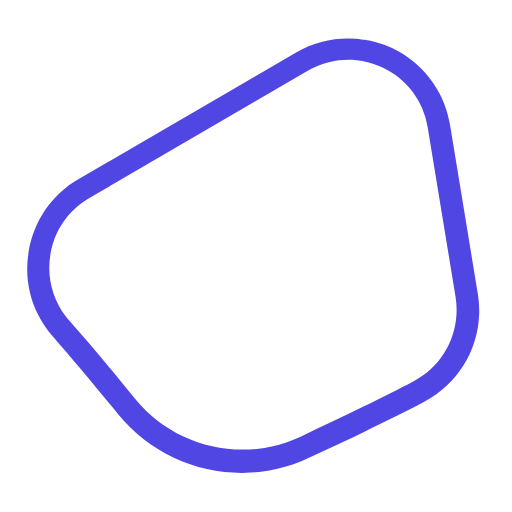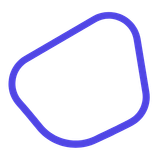Top Financial Reporting Tools for Nonprofits in 2025
Explore the top financial reporting tools for nonprofits in 2025, ensuring compliance, transparency, and effective fund management.

Managing nonprofit finances can be challenging, but choosing the right financial reporting tool makes all the difference. Nonprofits, especially those running child sponsorship programs, need tools that ensure transparency, streamline compliance, and build donor trust. This guide explores the best financial tools in 2025, tailored to nonprofits of all sizes. Key highlights include:
- HelpYouSponsor (HYS): Designed for child sponsorship programs, offering features like automated donor matching, custom impact reports, and strong compliance tools.
- QuickBooks Online: A flexible and user-friendly option, though limited for nonprofit-specific needs.
- Aplos: Built for nonprofits, combining fund accounting and donor management but may require a learning curve.
- Sage Intacct: Advanced automation for larger organizations, though complex for smaller teams.
- Blackbaud Financial Edge NXT: Feature-rich for large nonprofits but expensive and training-intensive.
- Xero: Affordable and scalable for small to medium nonprofits but less suited for complex reporting.
- Zoho Books: Budget-friendly with integration options but limited customization.
- MIP Fund Accounting: Robust fund accounting with a detailed setup process.
- MoneyMinder: Ideal for volunteer-run nonprofits but lacks advanced features.
Why it matters: Surveys show 66% of nonprofits struggle with outdated software, and only 40% effectively use collected data. The right tool can improve decision-making, compliance, and donor retention. Below is a quick comparison of these tools to help you decide.
Quick Comparison
| Tool | Monthly Pricing | Best For | Key Strengths | Limitations |
|---|---|---|---|---|
| HelpYouSponsor (HYS) | Free–$0.50/commitment | Child sponsorship programs | Tailored features, automated reporting | Usage-based pricing may add up for large programs |
| QuickBooks Online | $99–$235 | General nonprofit accounting | Intuitive interface, widely used | Limited nonprofit-specific features |
| Aplos | $79–$189+ | Small to medium nonprofits | Nonprofit-focused, affordable | Learning curve for some users |
| Sage Intacct | Custom pricing | Large organizations | Advanced automation, customization | Complex setup, not ideal for small teams |
| Blackbaud Financial Edge NXT | Custom pricing | Large nonprofits | Scalable, feature-rich | Expensive, requires significant training |
| Xero | $20–$80 | Small to medium nonprofits | User-friendly, strong reporting | Limited for complex nonprofit needs |
| Zoho Books | $20–$70 | Small nonprofits | Cost-effective, integrates with Zoho | Limited customization, customer service delays |
| MIP Fund Accounting | Custom pricing | Fund accounting specialists | Robust, highly rated | Complex initial setup |
| MoneyMinder | Varies | Volunteer-run nonprofits | Easy budgeting, affordable | Lacks advanced functionalities |
Takeaway: Nonprofits thrive on transparency and efficient fund management. Tools like HYS stand out for their tailored features, while others like QuickBooks or Aplos cater to varying needs. Evaluate your organization's size, complexity, and goals to find the best fit.
Tools I Recommend for Nonprofit Financial Accounting
How to Choose the Right Financial Reporting Tools
Picking the right financial reporting tool is crucial for nonprofits aiming to manage funds effectively and maintain donor trust. Surprisingly, around 70% of accountants still rely on spreadsheets, leaving many organizations stuck with outdated, error-prone processes. The key is to focus on features that align with your nonprofit’s specific needs.
Start by mapping out your nonprofit’s financial workflows. This helps identify the features that are non-negotiable for your operations and ensures you choose a tool that addresses your unique challenges.
Fund Accounting and Restricted Funds Management
For nonprofits, fund accounting isn’t just a helpful feature - it’s a necessity. It ensures compliance and builds donor confidence by properly managing both restricted and unrestricted funds. Look for tools that track multiple programs and grants, clearly define fund boundaries, and provide real-time visibility into fund balances.
Why does this matter? Accurate financial management is the backbone of maintaining tax-exempt status and fostering donor trust.
"The foundation of how a nonprofit operates and how a nonprofit evaluates itself throughout the year is based on the budget that they set. And so as organizations grow, that becomes more and more critical, because... [the board] makes decisions... based off that budget. And so if you don't have a grasp of what your budget is, then you start making decisions that are impacting the success of the overall organization." - Jason Kruger, Nonprofit Accounting Expert
Opt for software that supports financial planning and analysis (FP&A) and generates custom reports. These reports should detail how funds - both restricted and unrestricted - are allocated and spent, simplifying stakeholder communication.
Automated Compliance and Reporting
Manual reporting is not only time-consuming but also prone to mistakes. Automated tools that generate IRS-compliant reports and grant-specific documentation can save time while ensuring accuracy. On average, nonprofits spend 7 days completing the closing process to shift data from temporary to permanent accounts.
Choose software that simplifies complex tasks like preparing IRS Form 990, ensuring FASB compliance, maintaining audit trails, and managing security controls. Automation is especially critical for nonprofits juggling diverse revenue streams and program-specific expenses, as it reduces the risk of errors and non-compliance penalties.
Look for tools that can track expenses and funding sources while adhering to usage guidelines. This ensures compliance and protects your organization from penalties or funding losses that could severely impact operations.
Custom Dashboards and Reports
Generic reports often fail to meet the unique needs of nonprofits. Instead, prioritize tools offering custom report builders, real-time dashboards, and grant reporting functionalities. These features allow you to create board-ready financial statements tailored to your organization’s needs.
For example, if you run a child sponsorship program, you can generate detailed reports showing sponsors how their contributions directly impact individual children. This level of transparency not only builds trust but also encourages donor retention and advocacy.
Essential features to consider include multi-year budgeting, program-based budgets, budget vs. actual reporting, and forecast modeling. These tools enable you to present financial data in ways that resonate with different stakeholders.
User-Friendly Design and Growth Capacity
The best financial tools strike a balance between power and ease of use. Look for software with an intuitive interface, straightforward navigation, and minimal learning requirements. For growing nonprofits, choose solutions that are scalable and customizable to meet future needs.
Comprehensive onboarding support is another must-have, as it simplifies implementation. Additionally, check whether the software integrates seamlessly with existing systems like donor management, CRM, or fundraising platforms.
While basic software might suffice for smaller nonprofits with simpler budgets, paid options often offer more robust features and dedicated customer support. Be clear about your budget, factoring in costs like implementation fees, training, and per-user charges.
Cloud Access and Data Security
In today’s remote work environment, cloud-based solutions are indispensable. They provide real-time access and enable seamless collaboration, making them ideal for nonprofits with distributed teams.
Security, however, is non-negotiable. With nearly 30% of organizations worldwide experiencing data breaches, robust security measures are critical. Look for tools with advanced encryption, fraud protection, tokenization, and PCI compliance.
Cloud solutions also enhance security by implementing multi-factor authentication and centralizing logs to monitor for anomalies. For organizations using multi-cloud or hybrid setups, unifying logs in a single dashboard ensures better oversight.
"Those enterprises that are proactive in their adaptation of the latest trends in cyber security are far more likely to keep malicious activities at bay." - SentinelOne
The combination of real-time accessibility and strong security makes cloud-based tools an excellent choice for nonprofits managing sensitive donor information and financial data across various locations and teams.
HelpYouSponsor: A Purpose-Built Solution for Nonprofits
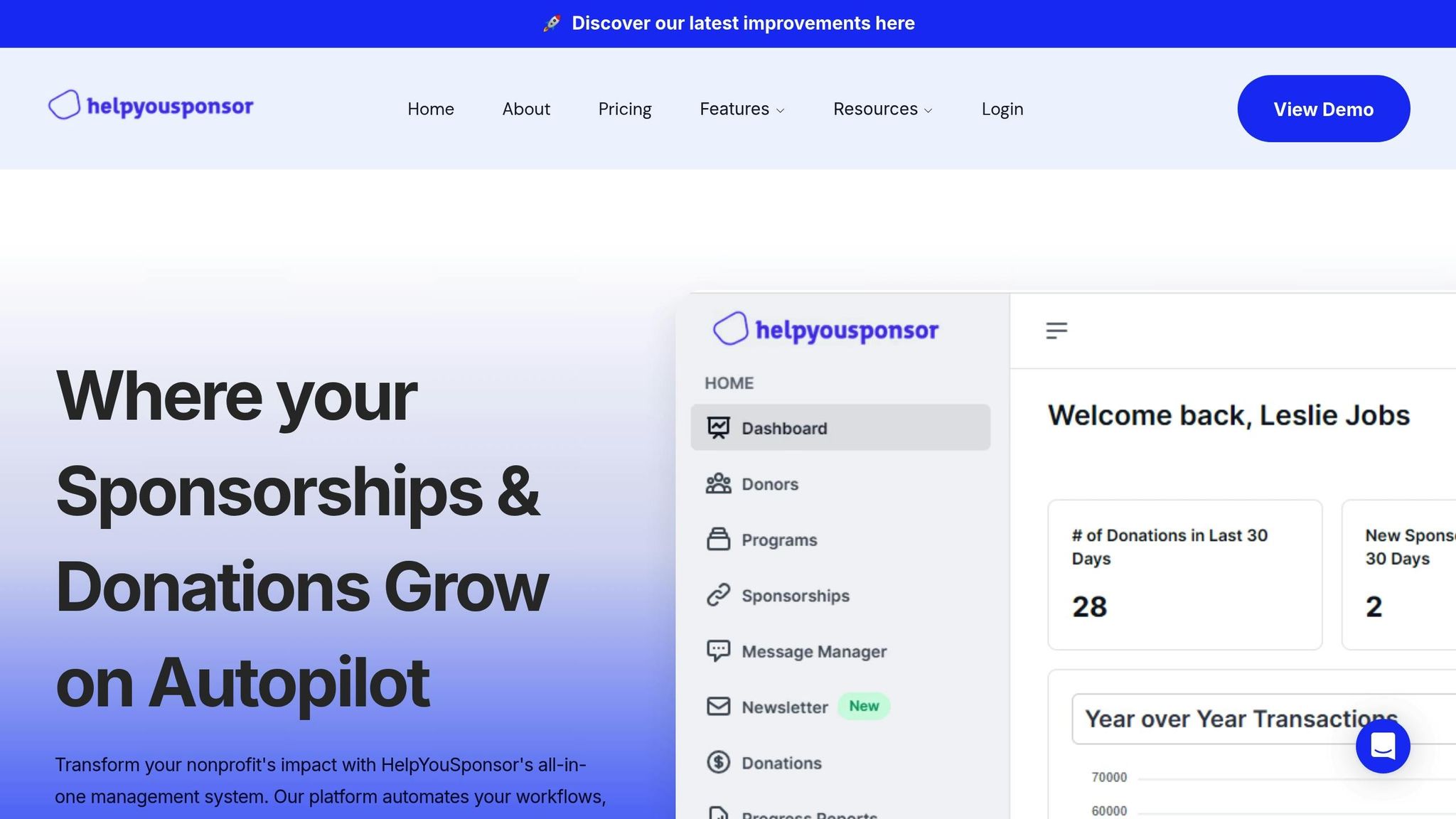
HelpYouSponsor (HYS) was designed specifically for nonprofits managing child sponsorship programs. Created by nonprofit professionals, this cloud-based platform addresses the unique financial reporting challenges these organizations face. It simplifies tracking donor relationships, managing recurring donations, and creating detailed impact reports. Unlike generic tools, HYS focuses on the specific needs of sponsorship programs, which makes it stand out.
"Transform your nonprofit's impact with HelpYouSponsor's all-in-one management system. Our platform automates your workflows, engages donors, and scales your mission - all without increasing administrative overhead."
Features Tailored for Sponsorship Program Management
HYS goes beyond basic financial tracking by seamlessly integrating sponsorship management into its reporting capabilities. It’s built to handle a variety of sponsorship types, whether it’s supporting children, pastors, medical treatments, or even building projects. The system automatically tracks all financial activity for each program, reducing manual effort and minimizing errors.
The platform’s automated matching system ensures that donations are allocated and tracked the moment they’re received. This eliminates the tedious task of manually pairing sponsors with recipients and significantly lowers the risk of accounting mistakes.
Recurring donations are processed effortlessly through multiple payment gateways, including Stripe, PayPal, and Authorize.net. Donors receive instant acknowledgment with automated receipts and thank-you messages, keeping financial records accurate and donor relations strong.
HYS also features an integrated messaging system that connects donor communications with transaction histories. Whether a sponsor sends a letter or a photo, these interactions are logged alongside their donation records, providing a comprehensive view of engagement. This feature is invaluable for maintaining transparency and building trust.
Real-time donation tracking ensures that your financial reports are always up-to-date. You’ll have instant visibility into funds received, allocated, and spent - critical for managing restricted funds and meeting donor-imposed requirements.
Custom Reporting and Compliance Tools
Transparency is a cornerstone of effective nonprofit management, and HYS excels in this area. It simplifies one of the most complex challenges nonprofits face: creating custom reports that meet the varied needs of stakeholders. These tools don’t just track funds - they also highlight the impact those funds have made. Customizable dashboards provide real-time performance metrics tailored to board members, donors, and staff.
Detailed financial reports break down data by program, donor, region, or time period. For child sponsorship programs, you can generate reports showing how much funding each child receives, which sponsors contributed, and how the funds were used. This level of detail boosts donor confidence and streamlines audits.
HYS also merges financial data with program outcomes, enabling you to create progress reports that show not just where the money went, but what it achieved. This is especially useful for demonstrating impact to donors and other stakeholders.
The platform’s compliance tools address a critical issue: 20% of nonprofit revocations occur due to reporting failures. HYS maintains detailed audit logs of every data change, ensuring accountability and providing the documentation needed for regulatory compliance.
"Manual reporting is risky. Automate financial compliance with HelpYouSponsor and cut admin work by 75%. Explore how our tools simplify reporting and build donor trust."
HYS prioritizes security and compliance with features like bank-level encryption, role-based access controls, and GDPR compliance tools. Sensitive donor and financial data are protected at every step. Additionally, HYS integrates with QuickBooks, automatically syncing data to eliminate duplicate entries and reduce discrepancies between systems.
Flexible and Scalable Pricing Model
Recognizing the budget constraints nonprofits face, HYS offers a flexible, usage-based pricing model. You only pay for what you use, based on the number of commitments tracked each month.
- Free Plan: Ideal for smaller organizations, this plan supports unlimited donors and recipients, includes email support, and allows up to 10 commitments per month.
- Pro Plan: Designed for growing nonprofits, this plan supports up to 80 commitments per month and includes advanced automation features, all for $39 per month.
- Max Plan: For larger programs, this plan offers usage-based pricing at $0.50 per commitment, ensuring you only pay for the value you receive.
This tiered pricing structure ensures nonprofits can access the tools they need without overstretching their budgets, while also allowing the platform to grow alongside their mission.
"HYS's mission is to bridge the gap between sponsors and those in need, enabling nonprofits to focus on impact rather than administration."
To further enhance its functionality, HYS integrates seamlessly with tools like Salesforce, Mailchimp, and Zapier. These integrations allow the platform to fit effortlessly into your existing tech stack, maximizing the value of your current systems and improving your organization’s financial reporting capabilities. Whether it’s cloud access or security, HYS ensures that your nonprofit is equipped to manage sponsorship programs effectively.
Top Financial Reporting Tools for Nonprofits in 2025
As nonprofits face increasing pressure for transparency, having the right financial reporting tools is more critical than ever. The nonprofit software market is projected to grow from $15.24 billion in 2025 to $29.17 billion by 2034, fueled by the rising demand for specialized financial solutions tailored to the sector’s unique needs.
Child sponsorship programs, in particular, require tools that can handle complex donor relationships, recurring contributions, and stringent accountability standards. With 67% of nonprofits already using constituent relationship management (CRM) software to manage donations and communications, the right financial tool can turn administrative hurdles into strategic opportunities. Below is a breakdown of some of the top tools available and their standout features.
Tool Overviews and Key Features
QuickBooks Online
QuickBooks Online is a widely used tool offering flexibility and ease of use. The Plus plan ($99/month) and Advanced plan ($235/month) provide comprehensive accounting features through a user-friendly interface. However, it has limited customization options, which may not meet the needs of nonprofits with more complex fund accounting requirements. Additional tools might be necessary for nonprofit-specific reporting.
Aplos
Designed specifically for nonprofits and religious organizations, Aplos is a strong choice. Starting at $79/month for the Lite Plan, $99/month for the Core Plan, and $189/month for Advanced Plans, it combines fund accounting with donor management features. While affordable and purpose-built, some users report challenges with the initial learning curve during implementation.
Sage Intacct
Sage Intacct is ideal for large, complex organizations needing advanced customization. Its standout features include AI-powered automation tools, such as a smart general ledger and revenue recognition functions, which streamline processes and ensure compliance. However, its complexity and setup requirements make it less practical for smaller nonprofits with limited technical expertise.
Blackbaud Financial Edge NXT
This platform offers a robust suite of features for larger nonprofits, including scalability and extensive customization options. However, its complexity, high cost, and need for significant training can make it a challenging choice for smaller organizations.
Xero
Xero is a user-friendly option with pricing between $20/month (Early Plan) and $80/month (Established Plan). It provides strong reporting capabilities and scalability, making it a popular choice for small to medium nonprofits. That said, it falls short when it comes to generating complex nonprofit-specific reports.
Zoho Books
Zoho Books is a budget-friendly option with plans ranging from $20/month to $70/month. Its simple setup and clean interface make it appealing, especially for organizations already using other Zoho products. However, customization options are limited, and some users report delays in customer service responses.
FINSYNC
FINSYNC offers an all-in-one solution starting at $55/month. While its features are intuitive and comprehensive, it lacks some nonprofit-specific functionalities that specialized organizations might require.
MIP Fund Accounting
MIP Fund Accounting is highly regarded for fund accounting, earning top ratings from Trust Radius and CP Practice Advisor. It offers versatile features tailored to nonprofit needs, though its initial setup can be complex.
MoneyMinder
MoneyMinder is designed for volunteer-run nonprofits, focusing on easy-to-use budget management tools. It’s praised for its affordability and robust reporting features, making it a great fit for financial planning and oversight. However, it lacks the advanced capabilities that larger organizations might need.
Tool Comparison Table
Here’s a quick comparison of these tools to help you decide which might work best for your organization:
| Tool | Monthly Pricing | Best For | Key Strengths | Limitations |
|---|---|---|---|---|
| QuickBooks Online | $99–$235 | General nonprofit accounting | Intuitive interface, widely used | Limited customization; not nonprofit-specific |
| Aplos | $79–$189+ | Small to medium nonprofits | Nonprofit-focused, affordable | Steep learning curve for some users |
| Sage Intacct | Custom pricing | Large, complex organizations | Advanced automation, customizable | Complex setup; not ideal for small teams |
| Blackbaud Financial Edge NXT | Custom pricing | Large nonprofits | Scalable, feature-rich | Expensive, requires extensive training |
| Xero | $20–$80 | Small to medium nonprofits | User-friendly, strong reporting | Limited for complex nonprofit reporting |
| Zoho Books | $20–$70 | Small nonprofits | Cost-effective, integrates with Zoho suite | Limited customization; customer service issues |
| FINSYNC | $55+ | All-in-one solution seekers | Intuitive, comprehensive features | Lacks nonprofit-specific functionality |
| MIP Fund Accounting | Custom pricing | Fund accounting specialists | Robust, highly rated | Complex initial setup |
| MoneyMinder | Varies | Volunteer-run nonprofits | Easy budgeting, affordable | Lacks advanced features |
The financial reporting tools market is expected to grow from $10.70 billion in 2025 to $22.64 billion by 2032. This growth reflects the increasing need for organizations to minimize errors - something 1 in 5 accountants encounter daily - and automate manual tasks that hold back 24% of teams. Nonprofits with higher tech adoption have seen error rates drop by 75%, underscoring the importance of investing in the right tools.
For organizations managing child sponsorship programs, financial sustainability remains a top concern, with 45% of nonprofits identifying it as a major challenge. A well-chosen financial reporting tool should address core needs like fund accounting, donation tracking, automation, and security while offering the scalability to support future growth.
Best Practices for Implementing Financial Reporting Tools
Implementing financial reporting tools requires thoughtful planning to avoid unnecessary disruptions and ensure a smooth transition.
Assessing Your Organization's Needs
Before selecting a financial reporting tool, take the time to understand your nonprofit’s specific needs. This step helps you avoid costly mistakes and ensures the tool aligns with your goals.
"Identifying critical needs for your nonprofit's accounting system can feel like an overwhelming task. However, breaking the process into key steps can help to simplify the process." – Abdo Solutions
Start by pinpointing the challenges in your current processes. Are manual data entry tasks slowing things down? Are reporting or reconciliation steps taking too long? These frustrations often highlight where a new tool can make the biggest impact.
Engage stakeholders across the organization - including finance teams, program managers, and board members. Each group brings a unique perspective, and their input ensures the tool meets everyone’s needs. Plus, involving them early paves the way for smoother adoption.
Consider your nonprofit’s mission and future plans. What does your accounting system need to achieve to support your goals? For example, a small nonprofit managing 50 sponsorships will have much simpler requirements than a national organization overseeing thousands of donors and programs.
Also, evaluate the complexity of your operations. Think about the size of your donor base, the intricacy of your fundraising efforts, and the level of engagement you aim to maintain. Smaller organizations may only need basic accounting features, while those managing grants, restricted funds, or multi-layered sponsorship programs will require advanced tools like grant tracking and detailed budgeting.
This clear understanding of your needs ensures your financial operations remain transparent and accountable.
Training Staff and Volunteers
Once you’ve defined your requirements, focus on training your team to use the new system effectively. Even user-friendly tools require guidance to avoid errors and maximize their potential.
Start with a structured onboarding process. Ensure team members understand not just how the software works, but also how it aligns with your nonprofit’s mission, policies, and compliance requirements. This context helps them see the bigger picture and understand why certain processes are important.
Look for vendors that offer quick-start guides, video tutorials, and responsive support. These resources can make onboarding much smoother and help your team become proficient more quickly.
Use real-world scenarios to make training more practical. For instance, simulate tasks like processing a new sponsorship, addressing a lapsed donor, or generating a quarterly report. These hands-on exercises make the learning process more engaging and relevant.
If your team includes members who speak different languages, consider offering training in multiple languages. This ensures everyone can fully grasp the system, regardless of their primary language.
"The more you can automate your accounting tasks and business workflows, the more time you and your staff can dedicate to doing good in the world." – NerdWallet
Keep training ongoing. Financial reporting tools often update with new features, and regular training helps your team stay up to date. It also keeps skills sharp and motivation high, ensuring your staff feels confident using the system.
Setting Up Internal Controls
With training complete, focus on securing your operations by implementing strong internal controls. These measures protect your assets, ensure accurate reporting, and help maintain compliance.
Start by assigning role-based permissions. Limit system access so that individuals can only view or edit the areas they need for their roles. Use strong passwords and two-factor authentication to enhance security.
Require unique logins for each user, enforce regular password updates, and enable multi-factor authentication. Maintain an audit trail to track system activity, which promotes accountability and transparency.
Protect sensitive data by scheduling regular backups and having a disaster recovery plan in place. Train staff on data security protocols and restrict who can edit or delete critical financial information.
Implement separation of duties within the system. Even with automation, ensure that no single individual handles all aspects of a financial process. For example, one person might authorize transactions, another records them, and a third oversees custody of assets. This division reduces the risk of errors or fraud.
Modern financial reporting tools can help streamline these controls. Many offer automated approval workflows, real-time monitoring, and alerts for unusual transactions. These features add an extra layer of protection and consistency.
Clearly document all control procedures so staff understand their responsibilities. Regularly review these controls to ensure they remain effective as your organization grows or your needs change.
Strong internal controls not only safeguard your nonprofit’s assets but also reinforce transparency, which is critical for maintaining donor trust.
Conclusion: Choosing the Right Tool for Your Nonprofit
Picking the best financial reporting tool for your nonprofit is all about finding something that aligns with your mission and addresses your unique needs. As Warren Buffett famously said, "Accounting is the language of business". This quote serves as a reminder that clear financial communication is essential when engaging with donors, board members, and regulators.
Your financial health involves much more than just tracking donations and expenses. Transparent and accurate reporting builds trust and accountability with your supporters. This is especially important considering that, as of 2023, the average donor retention rate in the nonprofit sector was just under 35%. To maintain and strengthen these connections, your tools need to support this trust-building process.
For child sponsorship programs, the stakes are even higher. These programs require tools capable of handling complex tasks like sponsor-recipient matching, restricted fund tracking, and managing recurring donations. Effective reporting is key to showing the impact of contributions. For example, the Better Business Bureau suggests nonprofits aim for a fundraising efficiency ratio of no more than 35% and a program spending ratio of at least 65%. Achieving these benchmarks demands precise tools that can track and report every detail.
This is where platforms like HelpYouSponsor shine. Unlike generic financial tools that often need extensive customization, HelpYouSponsor is designed specifically for nonprofits managing sponsorship programs. It offers automated sponsor-recipient matching, customizable sponsorship tiers, and integrated impact reporting tailored to your program's unique needs.
But having the right features is only part of the equation. How you implement these tools is equally important. While 90% of nonprofits collect data, only 40% consistently use it to inform decisions. Your chosen tool should not only gather data but also present it in actionable ways that highlight your organization’s impact.
As you weigh your options, look for tools that address common pitfalls like spreadsheet errors, weak cash flow management, and inadequate budgeting. The right tool should offer features like strong access controls with audit trails, multi-program budgeting capabilities, and the transparency donors and regulators expect.
Your financial reporting system is more than just a tool - it’s the foundation of your nonprofit’s credibility and effectiveness. Choose a solution that not only meets today’s needs but also grows with your mission, ensuring every dollar you receive creates meaningful change for the children and communities you serve.
FAQs
What key features should nonprofits look for in a financial reporting tool?
When selecting a financial reporting tool, nonprofits need to prioritize features that address their specific requirements. Key functionalities to consider include fund accounting to manage both restricted and unrestricted funds, customizable reports for tailored financial insights, and compliance tools to simplify tasks like preparing IRS Form 990. Integration with donor management systems is also essential for streamlined fundraising efforts, while real-time dashboards offer a comprehensive view of financial health at any moment. These features work together to promote transparency, support informed decision-making, and uphold accountability - critical elements for nonprofit success moving forward.
What are the benefits of using automated tools for financial reporting and compliance in nonprofits?
Automated Tools for Financial Reporting and Compliance
Nonprofits can benefit greatly from automated tools designed to streamline financial reporting and compliance. These tools handle tasks like data tracking, reminders, and record-keeping, making day-to-day operations smoother while ensuring reports are accurate and up-to-date.
One of the biggest advantages is how automation reduces the chances of errors and keeps organizations aligned with regulatory requirements. Real-time updates and alerts help nonprofits stay on top of compliance, freeing them to focus more on their mission rather than getting bogged down by administrative tasks. This is especially helpful for nonprofits managing intricate programs, like child sponsorships, where precision and transparency are non-negotiable.
What are the benefits of using cloud-based financial reporting tools for nonprofits, especially regarding security and accessibility?
Cloud-based financial reporting tools offer nonprofits a reliable way to manage sensitive financial data while prioritizing both security and accessibility. By storing information on secure remote servers with advanced safeguards, these tools significantly reduce the chances of data breaches or loss.
What’s more, cloud solutions make it easy for authorized users to access financial data from anywhere with an internet connection. This means nonprofits can benefit from real-time updates, seamless remote collaboration, and the flexibility to manage finances effectively, no matter where their team or stakeholders are located.